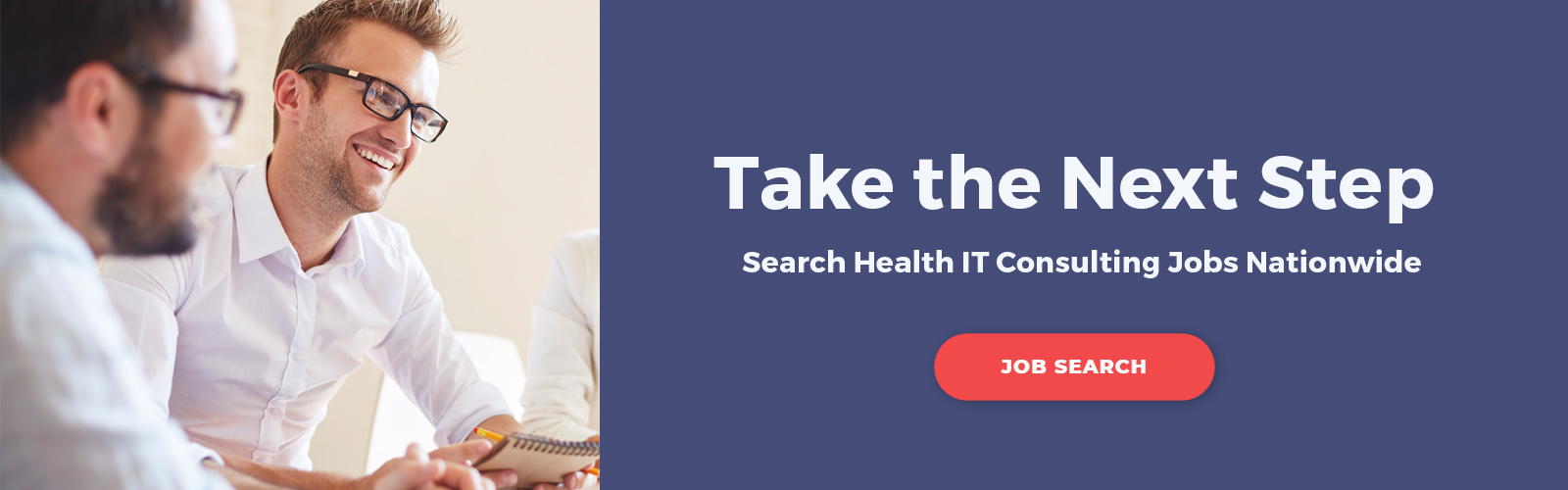Receipt Management Apps Speed Consultant Expense Reporting
 As a HIT consultant and road warrior, organizational skills are a key to your success. But one of your simplest organizing tasks can also be one of the most vexing: receipt management.
As a HIT consultant and road warrior, organizational skills are a key to your success. But one of your simplest organizing tasks can also be one of the most vexing: receipt management.
No one likes completing expense reports. It’s a job that is made that much more frustrating by the daily accumulation of receipts of all shapes and sizes that you must save, categorize and append neatly to your regular reports.
>>Find New HIT Consulting Jobs
Thankfully, the days of photocopying and stapling paper receipts to reports have largely gone by the wayside. The latest apps utilize the camera on your mobile device to help you quickly scan and organize your receipts, while storing a copy of each scanned image in the cloud or on your device for your personal record keeping.
Healthcare IT Consultant Pam Wardlow tells us that she tucks paper receipts into her purse during the week. “When I'm ready to submit my expense report, I whip them out, snap a photo, save as PDF, and upload to my expense report. Simple as that,” she says.
Popular Receipt Apps
Her preferred app called Scanner Pro and is only available for iPhone and iPad. “The quality of the captured photos is very good,” says Pam. “I've never had to rescan/resubmit my expense report because a receipt was unclear or unreadable.”
So what other receipt apps are out there to tame the paper tiger? Here’s a quick ‘scan’ of some of the most popular ones for Apple and Android devices.
More than a scanner, Neat offers a complete expense management solution for consultants, and is available for a monthly subscription. Neat Cloud subscribers can use the Neat scanning app or other third-party scanners for receipt imaging. Other features of the Neat Cloud include integration to popular accounting and tax programs, such as QuickBooks and TurboTax, and organizational tools for categorizing expenses and managing invoices.
Shoeboxed is another cloud-based expense management app for small businesses and consultants. Also available by monthly subscription, popular features include a mileage tracker that utilizes your phone’s GPS to monitor your business-related driving, and integration to Gmail to automatically archive and store receipts sent to your Gmail account.
Fans of the iOS-only Evernote, may already be familiar with its complimentary scanning app, Scannable. The app enhances scans to improve text readability and uses cropping to easily remove background imagery. Beyond receipts, it can be used for business card scanning to parse text from a paper card and convert it into an iPhone contact record.
CamScanner, available for Android and iOS, touts itself as the “world’s No. 1 mobile document scanning and sharing app with over 100 million installs.” Simple scanning and document editing features are available for free. Premium subscription features include batch downloading of PDF files, collaboration and sharing tools, and auto uploads to Box, Google Drive and other cloud storage solutions.